 +1.973.285.0202
+1.973.285.0202888.962.4669
CLCS™ Description
Command Line Interface
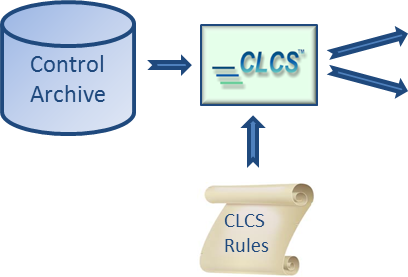 When
you build large projects, you need to extract a large number of
files from the CONTROL archive. You also need to ensure
the files are distributed properly and that all references match the
version you're building.
When
you build large projects, you need to extract a large number of
files from the CONTROL archive. You also need to ensure
the files are distributed properly and that all references match the
version you're building.
CLCS is a powerful and efficient tool that runs on any platform supported by CONTROL-CS servers (NSK,OSS,UNIX, Linux & Windows).
You direct CLCS to the target set of Datafiles, select the versions of interest and where the resulting files should be placed.
CLCS commands can be entered from the server platform command line but more often using a prepared script file. There's no need for special training or knowledge of CONTROL or CONTROL-CS to use CLCS.
Tasks for CLCS
CLCS is designed to address many common situations that software organizations encounter. CLCS helps perform these tasks via a command line interface, using direct commands or a script file.
Extract a baseline version -
- Some shops want the developers to work with a common set of files that are updated daily or on a schedule. That "baseline" may be the most current Development version of all the files. The developer overlays that set with his versions of the specific files he/she is changing. In this way, each developer is constantly "integrating their changes with those made by others. Using a CLCS script, it is straightforward to extract the baseline versions.
Promote a version from one environment to another -
- A customer may have several environments in which its software functions: a development area, an integration testing area, preproduction test and production areas. Each environment may have different database files in different locations and other "environmental" variables. As a software release moves from one environment to another, it may have to be rebuilt with different compilers, even on a different operating system version. The versions produced may be the same, but the targets and the build tools and actions may be different.
Distribute to multiple nodes -
- After the software is ready for production use, it may be necessary to copy the "package" to staging areas on other nodes at the proper time. The distributed items might be object files, source files or a mix. The application may involve several 'tiers' with different platforms and software on each tier.
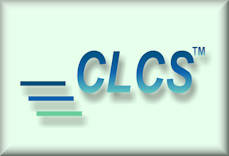
Product Relationships
Guardian Personality
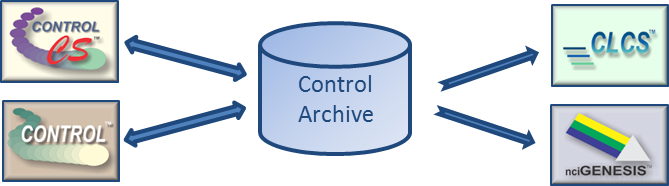
In HP NonStop environments, there are several options for building systems. Control and CONTROL-CS are both able to directly compile individual objects or produce files. nciGENESIS is an excellent build automation tool. And CLCS is useful to 'stage' environments before a build.
Product Relationships
OSS, UNIX, LINUX, Windows
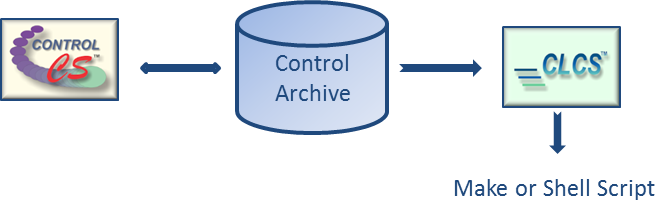
In other environments, there are many standard build tools like 'Make' or 'Shell Scripts' which are typically used. In these paradigms, CLCS is a great tool to set the stage correctly before 'kicking-off' the rest of the build.
